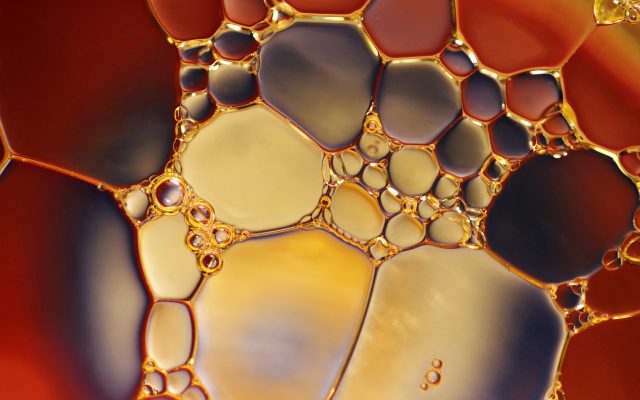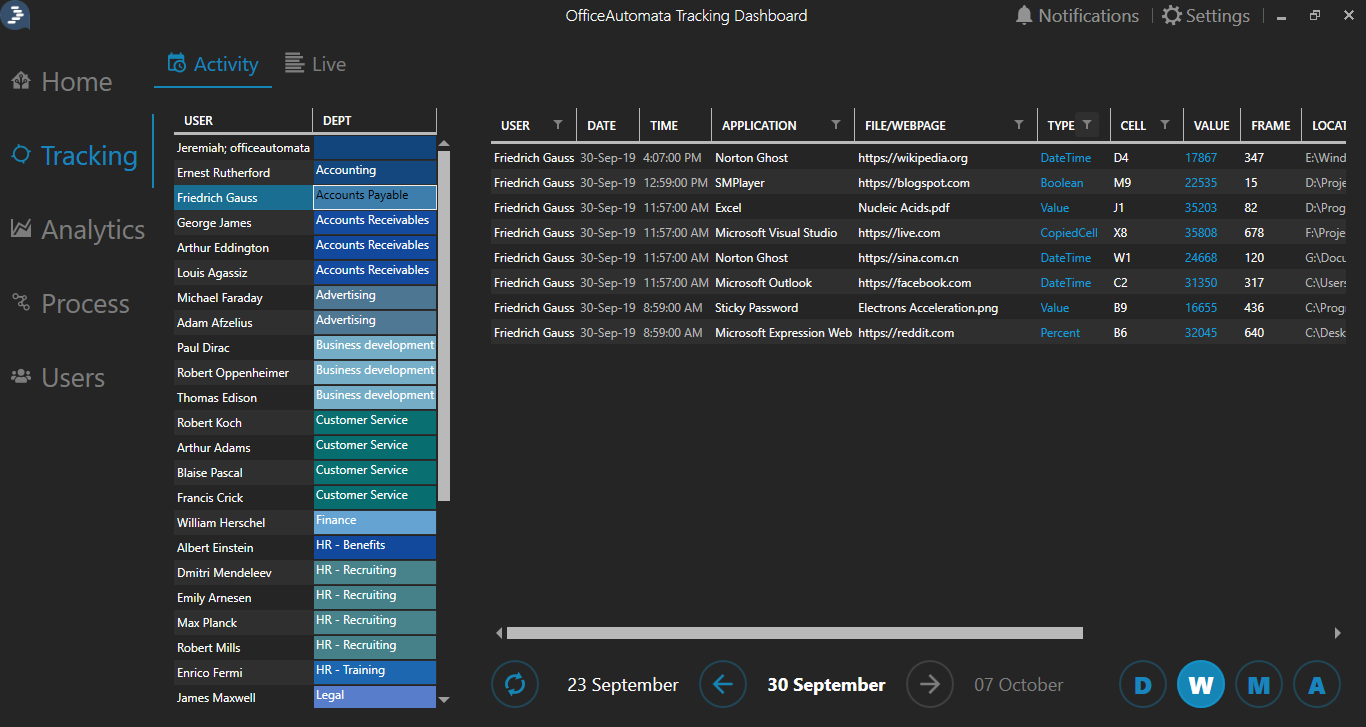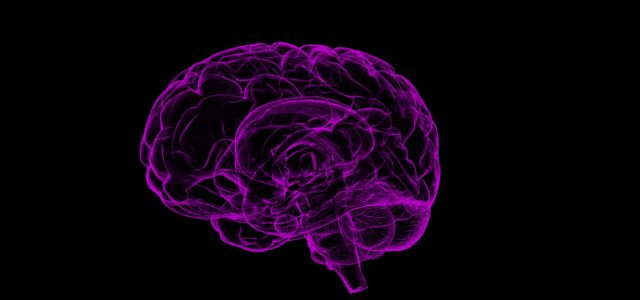“Data is the new oil. It’s valuable, but if unrefined it cannot really be used.” Clive Humby, 2006. Clive Humby had a point. However, oil is finite, whereas data is not.
So, in fact, data may be more valuable in the long run than oil.
Every single business in the world is data-driven. I know some of you will immediately start looking for examples to the contrary, but you simply won’t find any. If you have even one customer or one process, you’re using data.
For years, companies have focused on the data about their product usage and/or customer behavior. In order for AI to work, now organizations are realizing that they need to gather data on how their own people work so that they can operate more efficiently.
Why Should Companies Track User Activity?
When talk begins about process mining and user activity tracking, employees often become concerned about their jobs and companies frequently raise the question of security. What people need to understand is that there is simply so much data now that organizations have to do something to keep up. There is too much data to process for humans alone.
Of course, we know a little about how our employees work. When a role is created, someone writes the list of responsibilities. However, over time, people tweak the way they do things because they find a better way or a short cut. Perhaps they don’t tell anyone about it, simply because they end up doing it that way for years.
With officeAutomata, process mining allows a company to dig deeper and collect data, not just on what employees are doing but how they are doing it. This is very helpful in a number of circumstances – consider if an employee leaves abruptly, or goes off sick mid-task and can’t do a handover to another staff member – the processes they have worked on are already tracked and visible in the system, so it’s easy to see what they were doing and how.
Saving time, effort and struggles for staff members; it also makes auditing much easier and management can decide what exactly is saved so that anything not useful can be erased or simply not recorded in the first place.
What’s more is that officeAutomata allows you to access a complete overview of what’s been done to date: imagine all that information at your fingertips – the dream for most organizations. Once you start working smarter, it’s amazing how productivity and the bottom line begin to rise.
This information also doesn’t need to go anywhere outside the organization. Unlike any other company specializing in data mapping, officeAutomata does not store your company information on its server; it allows companies to keep their own data on their own servers – so everything is secure and compliant with data laws, including GDPR.
How is this Done?
Until very recently, a problem for companies was finding a single application that gave them end-to-end visibility over their processes. Now, officeAutomata has provided them with the solution.
Every keystroke on a computer can be recorded. The company can dictate the parameters and certain information can be inaccessible – such as if an employee enters an external website with their own personal information.
Then, management can only observe which application they are using, but not the data being shared. officeAutomata records the relevant data required on processes so that it can identify which processes can be automated and how that can be done, based on how users have been carrying out computer-based tasks.
officeAutomata can also identify different events and notify management. Compare this to process documentation: currently, the only way any other company can presently achieve this is by installing people to watch employees one-on-one, a practice that everyone can agree is expensive and tedious. However, it is happening. officeAutomata means that you don’t have to do this – the software does it for you.
Also, in this case, the software is more intelligent, as it can gather all the information in one place and identify trends, which would take humans much longer to do. AI can be your new data science team.
So whether employees are working on the desktop; working in a program such as MS Excel; in a web-based app or communicating via email, Slack or another application; each transaction is recorded. Your organization can tell officeAutomata which events are important so they can flag those in future. You work together with officeAutomata, as if it’s a member of your team – albeit one that can do a lot more, as it has access to, and can process more than a whole team at once.
Improving Business
Of course, this does allow management to measure productivity, on several levels. So, perhaps employees who have objections to this are simply afraid they’re not working hard enough. Management can also see what is working, where, and officeAutomata can identify the processes and suggest which ones can be automated. The organization can choose which processes to automate and can see the efficiency that it brings.
Put simply, you can finally put all that gathered data to good use.
Resources:
Article by channel:
Everything you need to know about Digital Transformation
The best articles, news and events direct to your inbox
Read more articles tagged: Automation, Featured