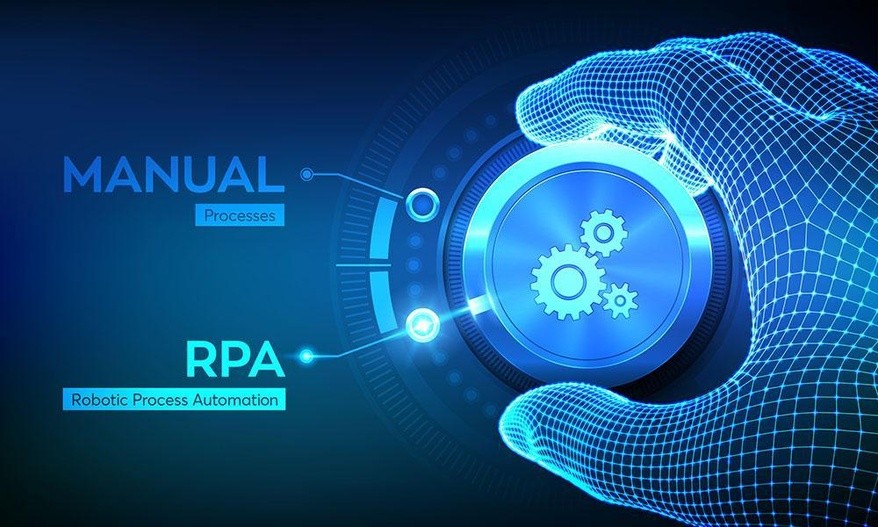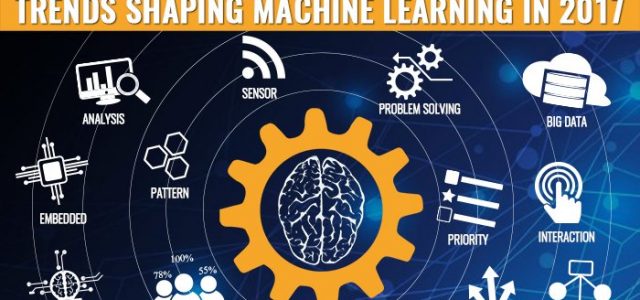“In our bank we have people doing work like robots. Tomorrow we will have robots behaving like people.” John Cryan, CEO of Deutsche Bank. When you understand how automation works with Robotic Process Automation (RPA) tools, you see how your business can run so much better.
You see, while both automation and RPA are taking off in a big way, bolstered by investment and interest from many Fortune 500 companies, along with practically every start-up that is out there, it’s only really the combination of the two that makes everything run as smoothly as desired.
The challenges that many organizations have faced when using RPA is knowing where to begin when it comes to automation.
Getting into the Nitty-Gritty
What normally happens is that, after some research, a company discovers that many of their tasks are automatable. In fact, a 2017 report found that with around 60% of occupations, 30% of their activities could be automated.
So, practically every company should be considering automation by now, in order to boost productivity. Anyhow, when a company decides to automate, as we discussed in The Automation Journey, Part 4, they discover that their processes are dirty and the amount of data they have is overwhelming.
Approaching automation without a plan is tantamount to failure but even when an organization has put in substantial planning, they will need to refine their requirements as they build. It takes experts months to get it right.
Manual process discovery can take a long time to give developers an understanding of what needs to be automated. Intelligent Process Discovery can take away that pain almost entirely.
When it is working, automations create immediate value because they reduce the amount of manual input required – everything can be processed more quickly, meaning that productivity sees an immediate boost.
What is RPA exactly?
Most of you probably already know what RPA is, but for those who want a definition, AI Multiple probably describes it best, by saying: “RPA is a generic tool to create specialized agents which can automate clerical tasks.”
To explain it further, robotics are agents that mimic human actions; a process is a sequence of steps which lead to a result, automation is any process which is done by a robot without human intervention.
Think of how many processes it takes to run your business on a daily basis? How many of those could be automated? The answer is definitely hundreds, more likely thousands. Companies in the banking and financial services sector were among the early adopters of RPA.
Many tasks that used to be outsourced are now brought back into the fold by using RPA. This makes companies more secure and in control of their own data. The fact is, if your company is not using RPA, then you’re losing out on time and money that you could be gaining.
While the “R” stands for robotic, in practice, these are really software agents that process data. RPA is both flexible and easy to set-up (which differs from automations).
Other Automation Tools
RPA is not the only answer for automation, other companies like KissFlow, Easyform and Process Maker provide buildable forms and workflows for uses. All of these specialize in tailoring digital solutions for different companies, and they can leverage some automation within their systems. However, mainly designed only for internal use, and their automation capabilities are limited.
What is fantastic now is that many simple data moving tasks can be automated without even needing to code. Welcome to a world with applets (IFTTT) and zaps (Zapier) where many sites that you use regularly can be connected and integrated regardless of the fact that they weren’t previously designed to work together. Simply build a trigger of IF THIS happens THEN do THAT action which you specify. If you haven’t tried these out yet, you could be saving valuable time.
Assembling the Building Blocks
Making automation work specifically for your business has generally required a coding expert, either in-house or outsourced, until now. In many companies, this is still the case. Developers are hired or contracted and a lengthy process begins to build tools for the business.
The trouble is, skilled RPA software engineers are hard to find (or working for a company developing the future of RPA!).
Standardizing processes to prepare for automation is a fraught journey and much refinement is usually necessary along the way. This can increase costs and it has even led to organization’s abandoning the project altogether, as they don’t get fast results.
However, the results to support RPA are there: a large consumer and commercial bank redesigned its claims process to use RPA. It deployed 85 bots, running 13 processes, and handling 1.5 million requests per year.
As a result of this, the bank added capacity equivalent to around 230 full-time employees, yet at less than a third of the cost of recruitment of more staff. The bank also recorded a 27 per cent increase in tasks performed “right first time.”
People know how to respond to things that they haven’t been programmed for. We can “think outside the box” and come up with solutions that may not make the most sense at first. Humans also bend rules. RPA does not. This is where AI comes in.
In order to improve RPA, AI has to learn from human behaviour, and when the two are integrated fully, then the dream is realized. There is a shift to combining RPA with cognitive technologies and while this is complex, it will expand the use of RPA. The fact is that we haven’t yet seen just how much RPA can do, because developers are improving it every single day.
Ready, Set, Go
When a company has followed all the necessary steps and is ready to deploy RPA, there are also alternative ways of doing this. The most common way to date has been where the RPA is installed as a virtual machine on a remote server. Although most companies who have created RPA are working to combat these, it has presented security considerations and risks.
The preferable alternative is to have the RPA integrated with your own system (which is made possible with OfficeAutomata’s tools) so that the bots work with the user.
Each department will have different processes and it’s important to be responsible about department ownership. Many companies run into problems when the process owners aren’t involved. With an interactive dashboard, monitoring the events becomes an easy task and each department can ensure that everything is working effectively.
Most people have a dream that you just set up automation and let it run, but the fact is that it’s more complex than that. The key is to understand how automation works with RPA and use this effectively to transform your organization.
Resources:
- https://www.horsesforsources.com/RPAglobal2000_031118
- https://www.mckinsey.com/~/media/mckinsey/featured%20insights/Digital%20Disruption/Harnessing%20automation%20for%20a%20future%20that%20works/A-future-that-works-Executive-summary-MGI-January-2017.ashx
- http://www.officeautomata.com/blog/2019/12/19/clean-up-your-processes-the-key-to-efficient-automation-the-automation-journey-part-4
- http://www.officeautomata.com/ai-process-discovery
- https://blog.aimultiple.com/what-is-robotic-process-automation/
- https://www2.deloitte.com/us/en/insights/focus/signals-for-strategists/cognitive-enterprise-robotic-process-automation.html#endnote-sup-2
- http://www.officeautomata.com
Article by channel:
Everything you need to know about Digital Transformation
The best articles, news and events direct to your inbox
Read more articles tagged: Automation, Featured, Robotics