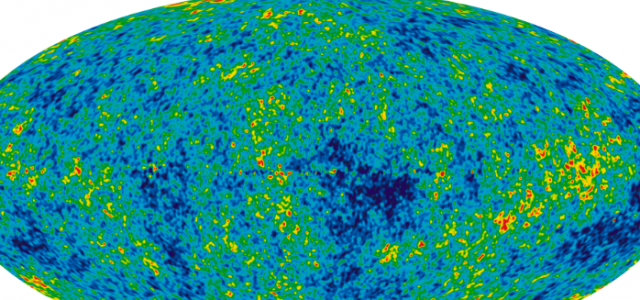Social brand building is about transparency, authentically building relationships, openly sharing insights and being your own best brand steward. Below are five actionable tips that can improve and enhance your individual social branding on LinkedIn and Twitter:
- Utilize the Note-Reminder-Tag functions under the Relationship tab just below your connection’s profile photo to remember how you met or know a connection, what is important about your relationship and manage follow up with contacts. You can also create custom tags for contact categories. This functionality enhances the Customer Relationship Management (CRM) functionality within LinkedIn.
- If you utilize the ‘Publish a post’ functionality on LinkedIn, ensure that you include three keyword tags at the bottom to enhance your discoverability and potential for amplification by LinkedIn. If you have historical posts, make sure you also go back and tag older posts. Read about the benefits of adding tags here.
- Managing the order of your Groups can assist to effectively portray your brand and interests, efficiently post original content to build reputation/influence and easily access content for self-study. To manage Groups, go to your thumbnail photo at the top right of your LinkedIn homepage which brings up Account & Settings, click Manage on Privacy & Settings field, re-enter your account password, click on Groups, Companies & Applications on the lower left nav, click on ‘Select your group display order” and update the numeric order to reflect your preferences. This same ordering of profile elements can be done for ‘Top Skills’ under Skills & Endorsements by clicking on ‘+Add skill’ and dragging your skills to reflect the order that best reflects your prioritized skill set.
- You can choose a favorite Tweet to always be shown at the top of your profile page. It is called “pinning” a Tweet and it is very easy to do. Simply go to the Tweet that you want to pin. Click on the three dots below the text or image (the word “more” will pop up). Then click “pin to your profile page.”
- Twitter Analytics (analytics.twitter.com) is free and provides valuable metrics regarding your personal Tweeting activity and gives you insights into your followers as well.
Bonus tip: Twitter will let you publish up to three images per Tweet. Consider publishing more ‘Media, Location or even a Poll’ to make your Twitter posts more interactive and compelling.
Do you have a favorite personal brand building tip or trick? Appreciate any helpful insights!
_______________________________________________________
Socially Savvy helps organizations utilize social media to drive business results and is a premier partner in the activation, measurement and leadership of social business programs.
Please follow us on Twitter and LinkedIn to join the social business conversation.
Article by channel:
Everything you need to know about Digital Transformation
The best articles, news and events direct to your inbox
Read more articles tagged: Featured